To cancel your subscription
- Log in to your Chelsea Mae account.
- Click on your Avatar in the top right corner of the page.
- Select Settings from the dropdown.
- Click Billing Info in the top right of the page.
If you paid with a credit card:
Click cancel and follow prompts.
Once you confirm you want cancel, you will lose access to the membership at the end of the billing cycle.
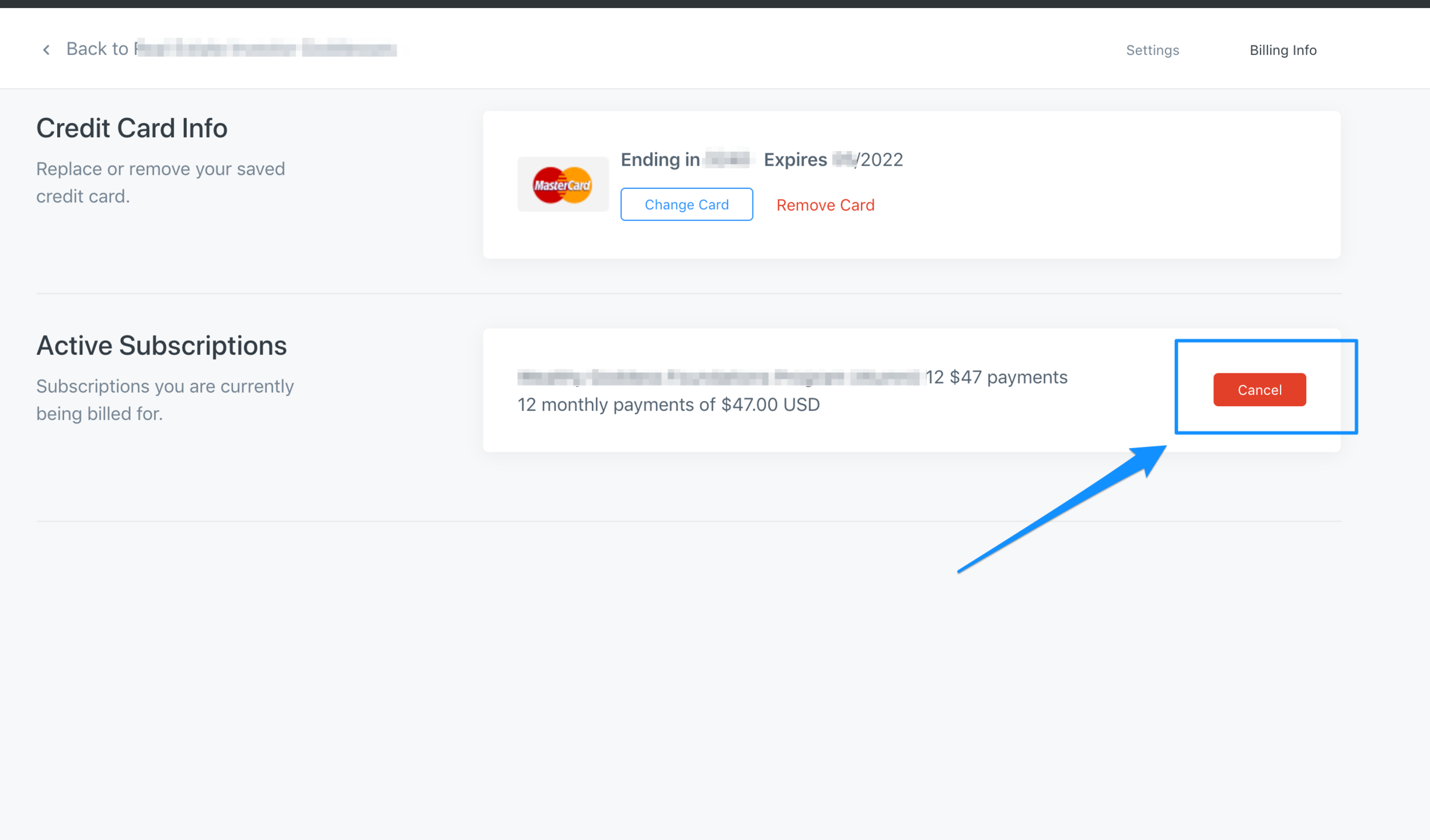
If paid with PayPal:
You will then be redirected to your PayPal account in the Payments tab. If not logged in, you will be prompted to log in to your PayPal account.
- Click Payments in the top menu.
- Select Manage automatic payments under the "Automatic payments" section.
- Select the merchant whose agreement you want to cancel in the left sidebar.
- Click the Cancel button.
- Confirm your wish to cancel and click Cancel Automatic Payments.
Once confirmed, you will lose access to your Offer Subscription at the end of the current billing cycle.

